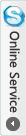News
Location:Home > News Center > NewsSolution of some common problems of apple iPhone mobile phone?

If you are a long-term iOS user, you must be on the following contents smiling without a word. But if it is a just contact with users of iOS devices, first encountered the following conditions must be flustered. We need to understand the common sense is not difficult, most can be repaired by the switch machine has the advantages of simple operation, belonging to the occasional but not to repair the problem. Ordinary users need not be entangled why these phenomena occur, as long as the master of the repairing method of this kind of situation, you can calmly face; there is when people on iOS equipment damage, the first time how to deal with. First, new users need to understand is that sometimes iPhone screen the nonresponse problem can be repaired by the shutdown restart.
If even the "sliding off" interface, no reaction, we can also be forced to restart, the specific method is: at the same time, press the power key and the Home key, until the screen appears white apple. In addition, this method can also clear the cache basic. If you often watch online videos with iPad, occasionally perform this method also has the help. Of course, some problems do not necessarily need to shutdown. For example, meet the application interface has no reaction, you just need to double click on the Home button, enter the background will be the application of close and restart on the line. It is not can also uninstall and then reinstall the application. Need to remind the new users, click the Home doesn't really close the application, in this case even once again open the application may not be able to solve the problem of non reaction. The above two are relatively easy to understand, but sometimes if the iPhone automatically shut down, and how do you press the power button no reaction, this situation do? IPhone is not necessarily bad?. Why not try our method: at the same time, just press the power button (that is, the power key and the Home key), may be surprised to find the white apple logo. there is also a situation is more complex, but also easy to let new users helpless, equipment that is stuck in recovery mode. We occasionally encountered in the new firmware update or trying to restore the backup of the. New users will often not blame casually upgrade encountered such a situation, but we can easily make the iPhone normal.
Connect the device to the computer's iTunes, at the same time, hold down the Home key, iTunes will detect the device in recovery mode, and a prompt asking whether restoring from a backup. Select recover after, iTunes will bring iPhone back to the most recent backup. So here to remind the new users, also benefit regularly by doing iTunes backup, or when this happens, you will be forced to return to long ago lost backup, you can backup data. Well, then the software firmware issues, will also to the new user verbose a hardware knowledge: when the automatic shutdown of equipment after water, do not attempt to boot. It is not in the inspection equipment are not bad, it is one disaster after another to it. Emergency treatment method is best, direct throw it into the heap of rice. First put a period of time and its dry again. If you like to bring iPad into the bathroom, dry bag better prepare some emergency treatment of water, the market is also a lot of similar parts.
Related Articles
- Local tyrants gold iPhone X rendering
- How to identify refurbished machines?
- IPhone5 how to identify refurbished machines
- Some problems to buy refurbished mobile phone and the matters needing attention
- What is refurbished mobile phone?
- Common faults and solving method of mobile phone?
- Samsung mobile phone FAQ?
- Xiaomi , Huawei go head-to-head in China's smartphone market
- Apple's China suppliers hit by revenue slump
- Moto G4 Plus' Canadian pricing revealed

 anandacn
anandacn