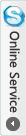- Power / Sensor Flex Parts for iPhone 4
- Category:iPhone 4 parts
- Model:
- View:1999
Detail
Power / Sensor Flex Parts for iPhone 4
Product name: Power flex cable, Sensor Flex, Volume flex cable, Mute flex cable, Side key flex cable for iPhone 4
Weight: 5g
Compatible: for iPhone 4G
Package Include: 1x Power Flex Cable
New and original Repair parts for iPhone 4 replacement
Backup parts for iPhone to replace power / sensor flex
Power Flex Cable for iPhone 4 function
This parts is used to replace damaged iPhone 4 power Sensor flex cable.

How to replace Power Sensor Flex cable for iPhone 4?
Step 1 - Rear Panel
Your iPhone 4 rear cover may have either two #000 Phillips screws or Apple's 5-Point "Pentalobe" screws . Check which screws you have, and ensure you also have the correct screwdriver in order to remove them.
Remove the two 3.6 mm Pentalobe or Phillips #000 screws next to the dock connector.
Step 2
Push the rear panel toward the top edge of the iPhone.
Step 3
Pinch the rear panel with your fingers and lift it away from the iPhone. Alternatively, use a small suction cup .
Step 4 - Battery
Remove the single 2.5 mm Phillips screw securing the battery connector to the logic board.
Step 5
Use a plastic opening tool to gently pry the battery connector up from its socket on the logic board.
Step 6
Use the clear plastic pull tab to gently lift the battery out of the iPhone.
Step 7 - Logic Board
Use a SIM card eject tool or a paperclip to eject the SIM card and its holder.
Step 8
Remove the following two screws: 1.2mm and 1.6mm.
Remove the thin steel dock connector cable cover from the iPhone.
Step 9
Use an iPod opening tool to gently pry the dock cable connector up off the logic board from both short ends of the connector.
Step 10
Carefully peel the dock ribbon cable off the logic board and the lower speaker enclosure.
Step 11
Use a plastic opening tool to pry the lower antenna connector up off its socket on the logic board.
Step 12
Remove the 1.9 mm Phillips screw securing the bottom of the logic board to the inner case.
Step 13
Remove the following five screws securing the Wi-Fi antenna to the logic board: 2.3mm, 1.6mm, 1.4mm, 4.8mm.
Step 14
Use an iPod opening tool to slightly lift the top edge of the Wi-Fi antenna away from the logic board.
Use the tip of a spudger to pull the Wi-Fi retaining clips away from the inner frame.
Remove the Wi-Fi antenna from the iPhone. Make sure you don't lose the metal clips on the top of the cover where the 4.8mm screw attaches or the 4.8mm screw. That's the primary reason for abnormal Wi-Fi performance after the reassembly.
Step 15
Use an iPod opening tool to carefully lift the rear camera connector up off its socket on the logic board.
Remove the rear camera.
Step 16
Remove the small circular white sticker (warranty sticker and water indicator) covering the screw near the battery pull tab.
Remove the 2.4 mm Phillips screw that was hidden underneath the sticker.
Step 17
Use the edge of a plastic opening tool to gently pry the following connectors up and out of their sockets on the logic board.
Step 18
Use a small flathead screwdriver to remove the 4.8 mm standoff near the headphone jack.
Step 19
Carefully remove the logic board from the iPhone, minding any cables that may get caught.
Step 20 - Front Facing Camera
Use the edge of a plastic opening tool to lift the thin steel front camera retainer off the front camera.
Remove the front camera retainer.
Step 21
Carefully lift the front facing camera out of the iPhone.
Step 22 - Power & Sensor Cable
Remove the following two screws securing the vibrator to the inner frame: 6mm philips, 1.4mm phillips.
Remove the vibrator from the inner case.
Step 23
Use the edge of a plastic opening tool to pry the earpiece speaker away from the adhesive securing it to the front panel.
Step 24
Remove the two Phillips #000 screws securing the power button bracket to the outer case.
Step 25
Use a pair of tweezers to pull the body of the headphone jack out of the outer case.
Step 26
Grab the power & sensor cable near the microphone and peel it off the front panel, being careful not to rip it in the process.
Step 27
Transfer the bracket to your new power & sensor cable.
Looking for ideal iPhone 4 Power Flex Parts Manufacturer & supplier ? We has a wide selection at great prices to help you get creative. All the iPhone 4 Sensor Flex Parts are quality guaranteed. We are China Origin Factory of iPhone 4 Sensor Flex. If you have any question, please feel free to contact us.

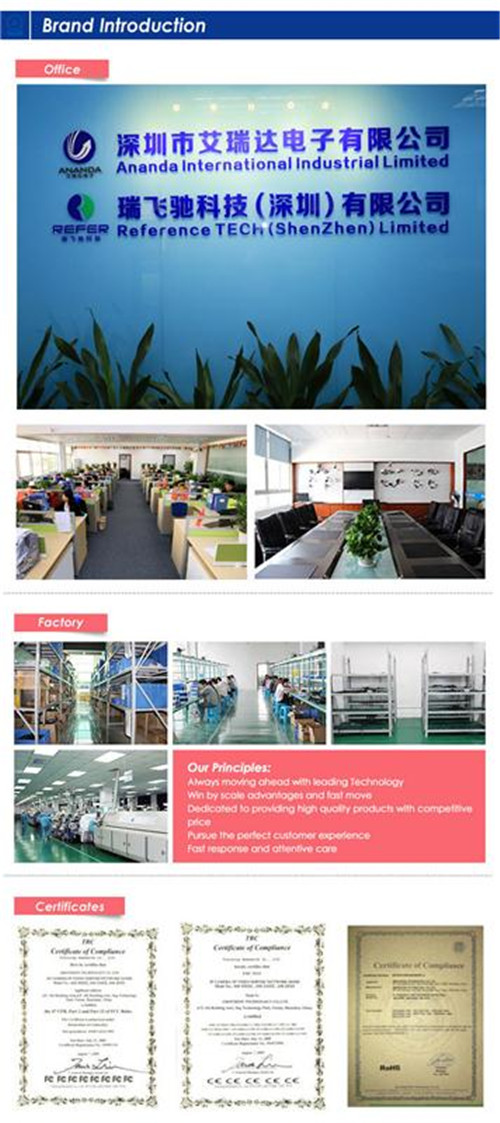








 anandacn
anandacn