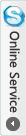- Home Button Key Menu Parts for iPhone 5
- Category:iPhone 5 parts
- Model:
- View:2068
Detail
Home Button Key Menu Parts for iPhone 5
This is the backup home button for iPhone 5. If the home key button is damaged or out of work, you can use this parts for replacement. It is a assembled Home menu, with Home key + Metal Ring.
- Home Button key for iPhone 5
- Weight: 3g
- Color: white and white
- New and top quality
- Backup repair parts for iPhone 5
-
This is a standard parts for iPhone 5 replacement.
- Package include: 1X home button key (flex is not included)
- Compatible for iPho

How to replace iPhone 5 Home button with new parts
Step 1.
If your display glass is cracked, keep further breakage contained and prevent bodily harm during your repair by taping the glass.
Lay overlapping strips of clear packing tape over the iPhone's display until the whole face is covered.
Step 2.
Remove the two 3.6 mm Pentalobe screws next to the Lightning connector.
Step 3.
Regardless of the tool you use, you need to be sure you pull up the entire display.
If the glass begins to separate from the plastic, as shown in the first image, slide a plastic opening tool between the plastic frame and the metal phone body to pry the metal clips out of the case.
Step 4.
Close the handle on the iSclack, opening the suction-cup jaws.
Place the bottom of your iPhone in between the suction cups, against the plastic depth gauge.
The top suction cup should rest just above the home button.
Open the handles to close the jaws of the iSclack. Center the suction cups and press them firmly onto the top and bottom of the iPhone.
Step 5.
Hold onto your iPhone securely and close the handle of the iSclack to separate the suction cups, pulling the front panel up from the rear case.
The iSclack is designed to safely open your iPhone just enough to separate the pieces, but not enough to damage the home button cable.
Peel the two suction cups off your iPhone.
Skip the next three steps and continue on Step 9.
Step 6.
Press a suction cup onto the screen, just above the home button.
Step 7.
While holding the iPhone down with one hand, pull up on the suction cup to slightly separate the front panel assembly from the rear case.
With a plastic opening tool, begin to gently pry the rear case down, away from the display assembly, while you pull up with the suction cup.
Step 8.
Continue to pry up around the sides of the front panel assembly, detaching the clips along the left and right side.
Step 9.
Once the clips have been released on the bottom and sides of the front panel assembly, pull the bottom of the assembly away from the rear case.
Open the display to about a 90º angle, and lean it against something to keep it propped up while you're working on the phone.
Add a rubber band to keep the display securely in place while you work. This prevents undue strain on the display cables.
Step 10
Remove the following two screws securing the metal battery connector bracket to the logic board: 1.8 and 1.6mm Phillips screw.
Step 11.
Remove the metal battery connector bracket from the iPhone.
Step 12.
Use a plastic opening tool to gently pry the battery connector up from its socket on the logic board.
Step 13.
Remove the following screws securing the front panel assembly cable bracket to the logic board:
Two 1.2 mm Phillips screws
One 1.6 mm Phillips screw
Step 14.
Lift the display cable bracket toward the battery to unhook it, and remove it from the iPhone.
Step 15.
Use a plastic opening tool to disconnect the three front panel assembly cables:
Front-facing camera and sensor cable
LCD cable
Digitizer cable
Step 16.
Remove the front panel assembly from the rear case.
Step 17.
Remove the two 1.3 mm Phillips screws securing the home button bracket to the display assembly.
Step 18.
Gently flip the home button bracket to the right.
Step 19.
Gently press up on the center of the home button from the display side of the display assembly, to loosen the adhesive securing it to the assembly.
Step 20.
Once the home button has started to separate from the display assembly, use the tip of a spudger to completely lift the button from the adhesive securing it.
Remove the home button from the display assembly.
Looking for ideal iPhone 5 Home Button Manufacturer & supplier ? We has a wide selection at great prices to help you get creative. All the iPhone 5 Home Key are quality guaranteed. We are China Origin Factory of iPhone 5 Home Button Parts. If you have any question, please feel free to contact us.


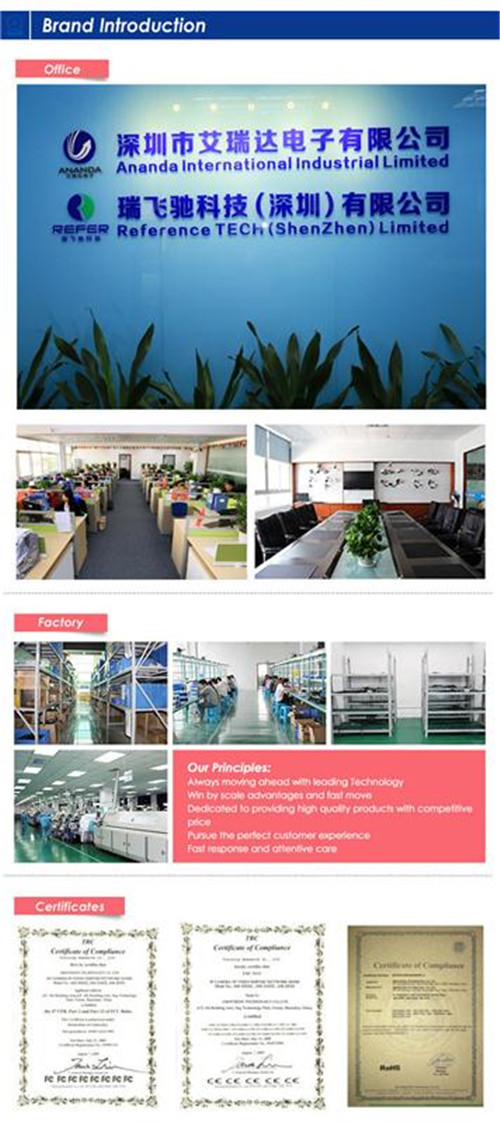









 anandacn
anandacn